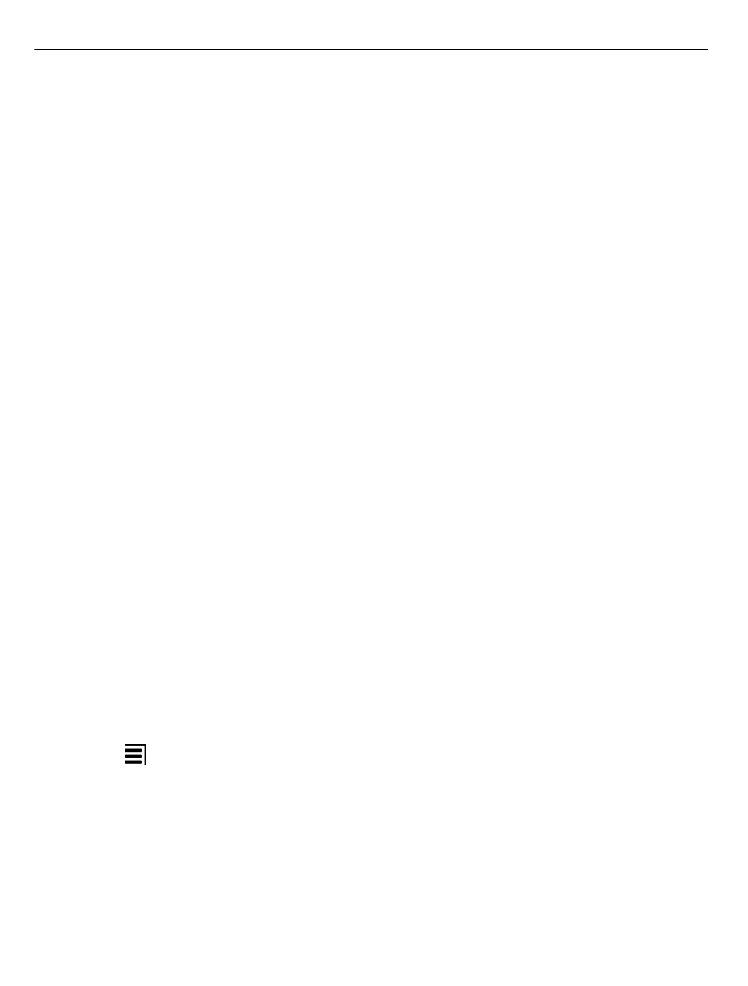
Activate traditional text input with the virtual keypad
Select # twice.
Enter a character
1 Select a number key (1-9) repeatedly, until the desired character is displayed.
There are more characters available than are visible on the key.
2 If the next letter is located on the same key, wait until the cursor is displayed or
move the cursor forward, and select the key again.
Insert a space
Select 0.
Move the cursor to the next line
Select 0 three times.