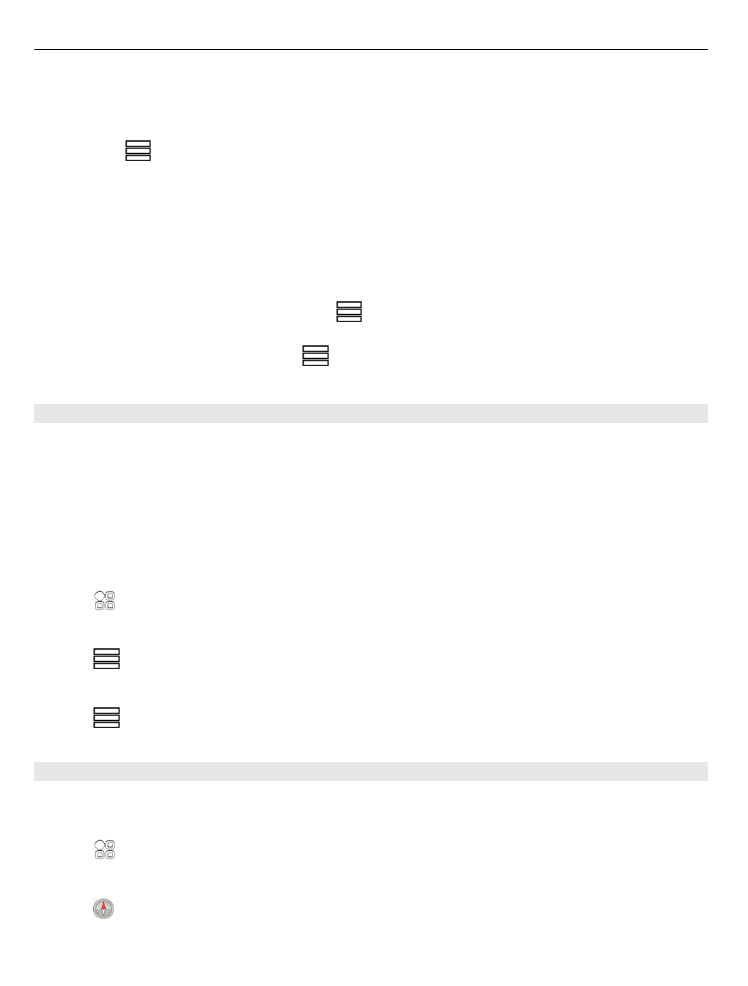
Set voice guidance for walk navigation
You can easily change the language for voice guidance, or deactivate it completely.
By default, the language used for Maps voice guidance matches the general language
settings of your phone. You can change the language used for walk guidance before
you start navigating.
If you select a language that includes street names, also the street names are said
aloud. Voice guidance may not be available for your language.
Select >
Maps
.
Change the voice guidance language
Select
>
Settings
>
Maps & Walk
>
Voice guidance
and a language.
Deactivate voice guidance
Select
>
Settings
>
Maps & Walk
>
Voice guidance
>
None
.