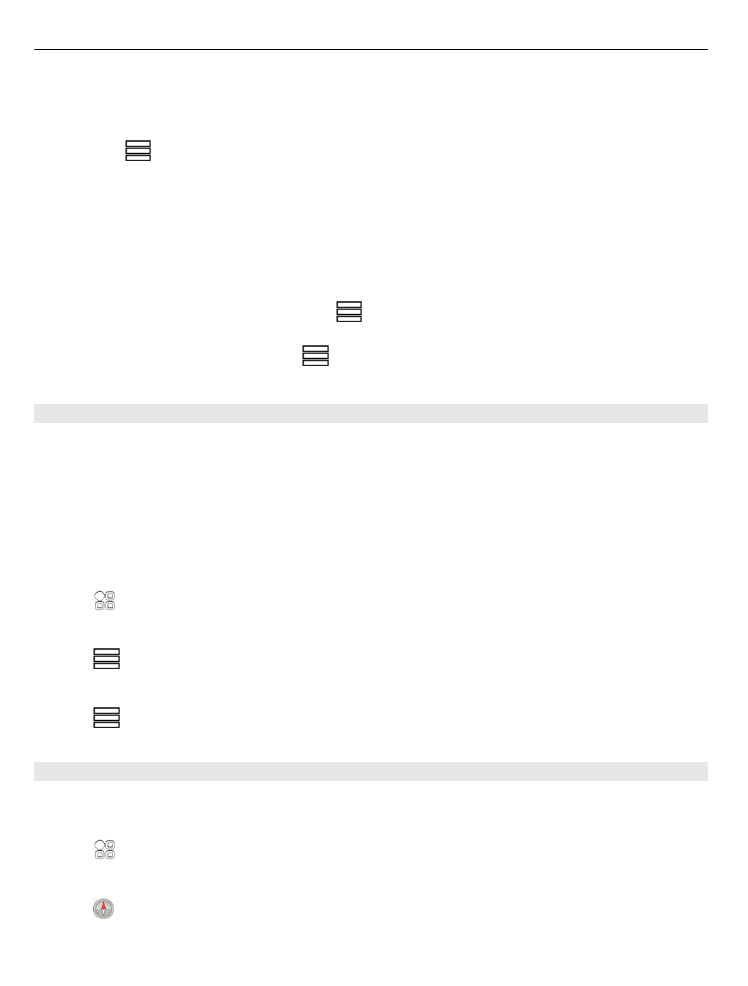
Use the compass
When the compass is activated and properly calibrated, the map rotates so that it
shows the direction you are facing. The compass points to true north.
Select >
Maps
.
Activate the compass
Select .
90
Maps

Deactivate the compass
Select again. The map is oriented north.
The compass is active when it is green. If the compass needs calibration, the compass
is red.
Calibrate the compass
Turn the phone around until it beeps or vibrates.
The compass has limited accuracy. Electromagnetic fields, metal objects, or other
external circumstances may also affect the accuracy of the compass. The compass
should always be properly calibrated.